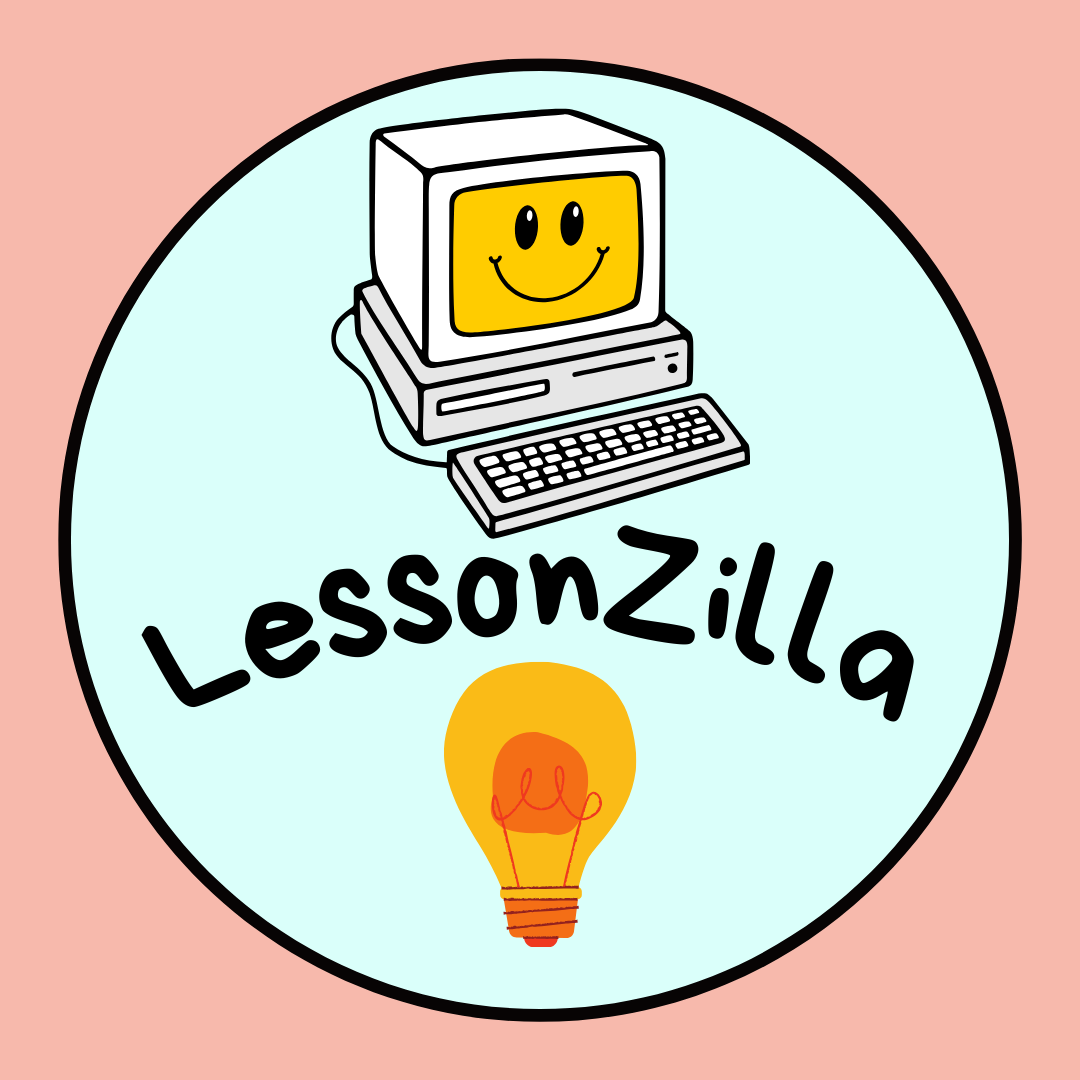Windows 11 and Windows 10
“Your computer’s Trusted Platform Module has malfunctioned. If this error persists, contact your system administrator with error code 80030094.”
Follow below instructions
It is advisable to always back up your Windows Registry Editor before making any changes to ensure you can restore it to its original state if something goes wrong.
- Open/Run Registry Editor (Reg Edit) as Administrator on your Windows 10 or Windows 11 PC
- Go to below Path in Registry Editor
- Computer\HKEY_LOCAL_MACHINE\SOFTWARE\Microsoft\Cryptography\Protect\Providers\df9d8cd0-1501-11d1-8c7a-00c04fc297eb
- If missing, create(DWORD 32-bit) or find Key “ProtectionPolicy” and set the value to 1
- Exit from Registry Editor
- Restart your PC
- Test again and Error code 80090034 should be fixed